


Get started by installing our Chrome extension, Pro Sender directly from the Chrome Web Store. Follow the steps below to unlock its full potential and streamline your workflow.
Discover Our Key Features
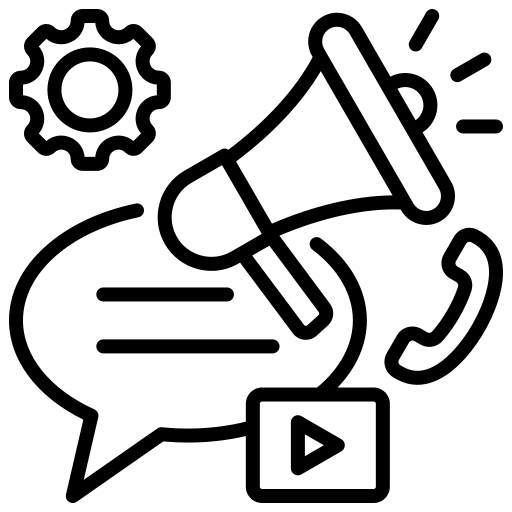




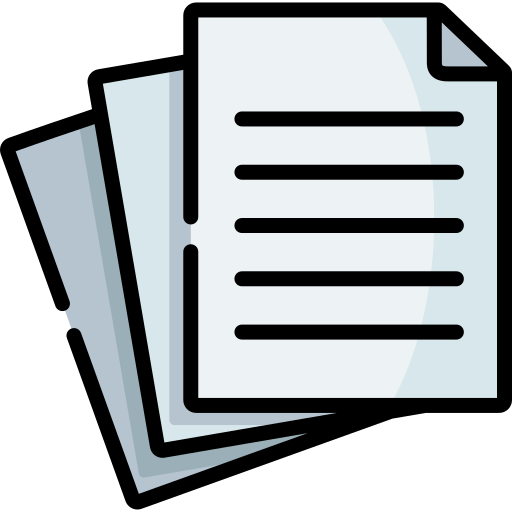


Insights & Updates
How to add country code to every number in excel?
Everyone has faced this issue of adding country code in front of contact numbers. Suppose your country code is +62 and you would like to add that in front of all the contacts. The simplest way to do that in excel...
How to send personalized messages on WhatsApp
When you want to inform your customers about a promotional offer, it is always better if the message is personalized to the customer. It increases the probability of the customer replying...